1. How to create a task list on a PC
Create a task list on the computer's notepad and email to the iPhone or iPod touch.
Write the titles one per line. Use a comma if you want to add a note.
For example, create the following.
Aquarium Visit,by Train
Buy Train Tickets
Pay House Rent,Every 25th
Hiking,with Friend
Planning,To do application
Buy Cards,50 cards
Clean My Desk
2. Send the task list to iPhone or iPod touch
Email the task list to your iPhone or iPod Touch.
After you receive the email, copy the full text.
3. Collect from the pasteboard
Start Taskbook and tap the second button from the right on the toolbar to open the list. Then tap the “From Pasteboard” button.
Tapping the “Done” button adds the tasks to the selected state (default is Inbox).
Selecting the State or Tag
Start Taskbook and tap the second button from the right on the toolbar to open the list. Then tap the “From Pasteboard” button.
Tapping the “Done” button adds the tasks to the selected state (default is Inbox).
Selecting the State or Tag
You can select the State and Tag at the time you add your task list.

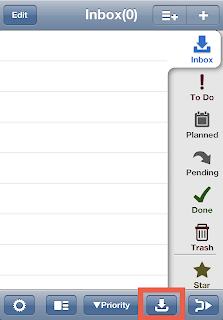




No comments:
Post a Comment